Everyone’s talking about the artificial intelligence chatbot ChatGPT, the new tool that can do just about anything, from generating letter templates to answering questions.
ChatGPT is a fantastic free tool for any business. Here are some ways it can help you — and what you shouldn’t do with it.
DO
Use it to check your emails and letters
Ready to send an important email to a new client or business partner? Use ChatGPT to create a draft template and check your finished content for spelling errors. Ask the chatbot to edit your email and find any mistakes.
Use it as a research tool
ChatGPT is the most powerful artificial brain the world has
ever seen, so use it to your advantage by asking it questions. The chatbot should be able to help you with research in any field — just remember to double-check information as it can
get things wrong.
Use it for brainstorming
AI is great at coming up with ideas (though not all of them are good!). If you’re struggling for inspiration for a new business venture, product or service, ask ChatGPT to come up with some suggestions. It should help get the ideas flowing.
DON’T
Rely on it completely
ChatGPT is an amazing technology, but it’s not flaw-proof.
The AI can still get confused and provide false information. Don’t rely blindly on information from ChatGPT for your client
or staff emails. Fact-check everything.
Don’t plagiarise
Don’t lose your brand voice and personal touch by copying
and pasting content from ChatGPT. Also, remember that
your competitors will have access to the same tool.
Don’t share sensitive information
Concerns have already been raised about potential copyright issues and how ChatGPT uses information. You shouldn’t share sensitive business information, personal data or confidential information with the chatbot.