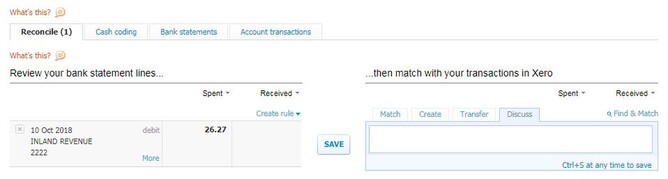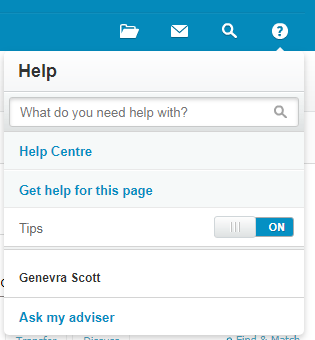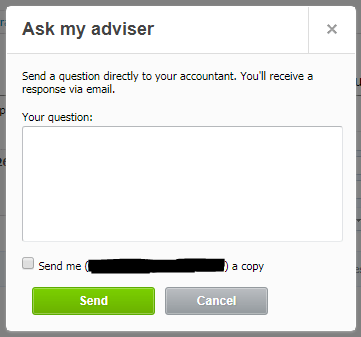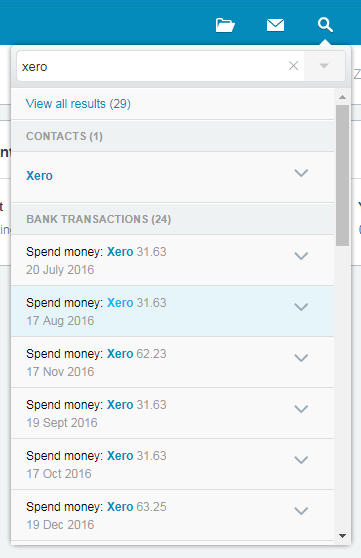Bank reconciliation 'Discuss' Tab
If you need to query a transaction with us or make a note for yourself about a transaction, you can use the Discuss tab.
To do this, go to your bank account to the Reconcile tab, and on the right hand side choose the Discuss tab:
Write a note and click save. Make sure you let us know that there is a note there for us to view.
When we open your Xero file we can go the Reconcile tab and see the note you have written.
Ask my Advisor
If you are working in your Xero file and you need to ask us a question, there is an easy way to contact us directly through Xero.
Click on the question mark at the top right of your screen, below your login name. At the bottom of the list, you will see ‘Ask your advisor’:
Clicking this button will bring up a text box for you to type in your query/message, which will send us an email:
Global Search Shortcut
If you need to find something specific in Xero, there is a quick and easy way to search your whole Xero file. In the top right corner under your login name you will find a magnifying glass icon.
Click on the magnifying glass, then type in the search box what you are trying to find.
For example, if I wanted to find a specific Xero transaction but I don’t know the exact date or amount, I can type ‘Xero’ into the search box, and it will bring up all the Xero transactions in my file: