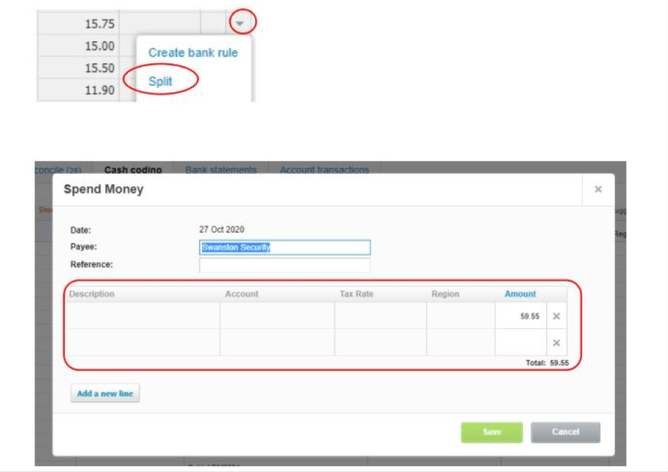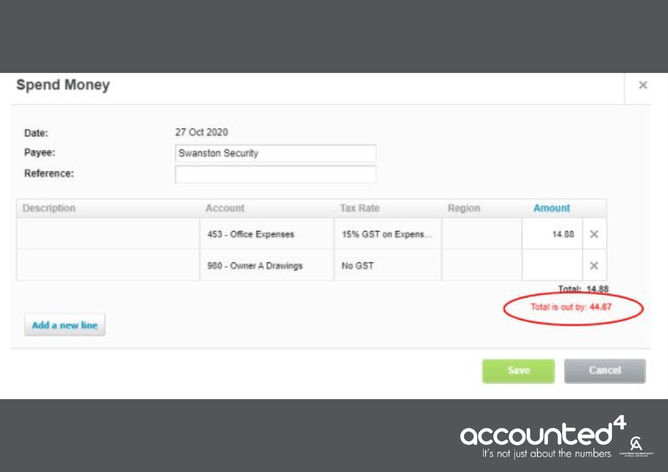Did you know Xero can automatically calculate the % for you on your cash coding screen?
Click the down arrow on the transaction line, select ‘split’ and a new coding screen will appear. (Or you can type / in the account box).
When using the split box, you can allocate the transaction based on a percentage and Xero can calculate this for you. Simply enter your description and account code, in the amount column, override the dollar value with your percentage (e.g 25%) and Xero will calculate the this for you.
Once you start entering details onto the second line, Xero will prompt you to the amount left to allocate.
You need to ensure the multiple lines total the transaction amount before you can click save.
If you would like help with cash coding or anything Xero please don't hesitate to get in touch, we are always here to help.